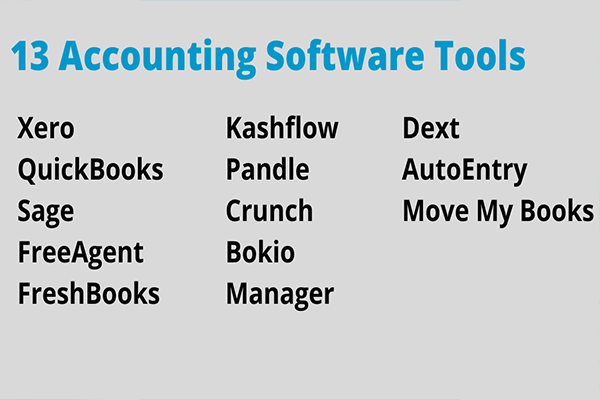Chapter 7: Helpful Tools and Software
- Spreadsheets
Why Use Spreadsheets?
- Spreadsheets, such as Microsoft Excel or Google Sheets, are a convenient starting point for basic bookkeeping.
- They offer flexibility, customizable templates, and an easy way to list and sum transactions.
Common Uses
- Income and Expense Tracking
- Create columns for dates, descriptions, income, expenses, and running totals.
- Use simple formulas (e.g., SUM, AVERAGE) to automate calculations.
- Budgeting
- Compare actual spending vs. projected budgets, spotting areas where costs exceed expectations.
- Invoice Logs
- Track invoice numbers, client details, payment due dates, and payment status.
Pros & Cons
- Pros:
- Low (or no) cost, widely accessible, easy to customize.
- Cons:
- More prone to errors if formulas or data entries are incorrect.
- Not as robust for larger businesses or complex accounting tasks.
- Intro to Popular Bookkeeping/Accounting Software
For a more scalable and automated approach, consider using dedicated accounting software. Here are a few popular options:
- QuickBooks
- Overview: A leading solution for small to mid-sized businesses.
- Key Features:
- Automated transaction imports from bank accounts
- Invoice creation and tracking
- Payroll services (optional add-on)
- Financial reporting (Profit & Loss, Balance Sheet, etc.)
- Why Choose It:
- Intuitive interface, large support community, and easy scaling as your business grows.
- Xero
- Overview: A cloud-based platform popular for its clean interface and collaboration features.
- Key Features:
- Real-time bank feeds
- Multi-currency support
- App integrations (e.g., inventory, payroll)
- Mobile app for on-the-go management
- Why Choose It:
- Great for businesses that prefer modern, cloud-based solutions and frequent updates.
- FreshBooks
- Overview: Often favored by freelancers and service-based businesses.
- Key Features:
- Time-tracking and invoicing built-in
- Automated expense categorization
- Project proposals and estimates
- Why Choose It:
- User-friendly design, strong client-invoicing tools, and simple expense tracking.
- Wave
- Overview: A free (ad-supported) accounting software targeting small businesses and freelancers.
- Key Features:
- Basic accounting, invoicing, and receipt scanning
- Pay-as-you-go add-ons for payroll and payment processing
- Why Choose It:
- Zero monthly cost for core features, perfect for tight budgets or sole proprietors.
Benefits of Accounting Software
- Automation: Transactions can automatically sync from bank accounts, reducing data entry.
- Reduced Error Risk: Pre-built templates and real-time reconciliation help prevent mistakes.
- Scalability: Most platforms offer tiered plans and integrations, so they can grow with your business.
- Enhanced Reporting: Instantly generate financial statements, cash flow reports, and more.
Key Takeaway
Whether you opt for spreadsheets or a dedicated software solution, leveraging tools to organize your transactions can save you time, reduce errors, and provide deeper insights into your financial health. Start simple, and don’t hesitate to upgrade to a more robust platform as your bookkeeping needs expand.